Wednesday, 25 April 2012
Making the titles 4.
The last thing we needed to do was insert some clearer audio, so we added some football crowd sound effects to make sure the audio was nice and crisp and it backs up the footage within the titles. We then compressed the track and gave it a low EQ.
Making the titles 3.
Following creating the different title .PNG files, We dragged them into sony vegas, We then added some video James took from a genuine football away trip behind the title's. We felt this would make sure the football genre was emphasised nice and early, so the viewers got a good idea about the film from the outset.
Making the titles 2.
The second part of making the titles was putting black text directly onto the white background, which we thought would be most effective for the titles because the titles would stand out. Following this, James used the magic wand tool to select the lettering and then we used the delete key on James' laptop keyboard to remove the letters colouring and create the "cut out" effect. The last thing to do is export the image, making sure it's a .PNG file. If we exported it as a .JPEG the transparent lettering would be filled in automatically with white.
Making the titles 1.
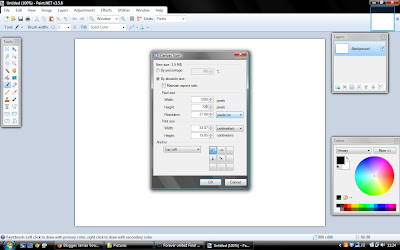
When deciding when to make the titles we needed to make sure the canvas size was 1280 x 720 pixels, this is the generic size for HD video to make sure it's nice quality with clear, pure lines.
Camera Shot types
* Close ups
* Establishing shot
* Extreme close up
* Long shot
* Extreme long shot
* Medium close up
* Medium long shot
* Medium shot
* Establishing shot
* Extreme close up
* Long shot
* Extreme long shot
* Medium close up
* Medium long shot
* Medium shot
in our production we tried to use as many as possible to give a wide variety of shot sizes to viewers.
Camera Movement
* Framing
* Panorama shot (Pan)
* Swish pan
* Tilt
* Tracking shot
* Panorama shot (Pan)
* Swish pan
* Tilt
* Tracking shot
theses camera movement we tired to use within our production.
Camera Angles
High angle: where the camera is positioned above the subject and shoots down at it.
Low angle: where the camera is positioned below the subject and shots up at it.
Straight on/ eye level: where the camera is located at normal eye level in relation to the subject.
Low angle: where the camera is positioned below the subject and shots up at it.
Straight on/ eye level: where the camera is located at normal eye level in relation to the subject.
These camera angle are used within our production
Character List
There is in fact 3 characters that appear in our title sequence, James (main protagonist), Ben (other protagonist) and Me (Bens' friend). However it is dominated by James playing our main Protagonist. This helps the viewer identify that i'm the main because the voice over which shows the story is being told from James' perspective. The other characters both appear only in the flashback sequence.
Inspiration
We also took inspiration from the title sequence from "Friday night lights". Once again the voice over was equivalent to what we wanted but this is also a sports film and it helped us identify what it does it give that sports feel to a movie. It may not be a thriller but me can relate to it as it is based on a sport like ours.
Location 3.
Location 3 - Top of a hill
this location we filmed ben getting pushed into the rock boulder.
Location 2.
Location 2 - Hadleigh Park.
At this location we filmed part of the flashbacks scenes where the fight between ben and james occurs. This was a good natural setting
Filming Problems
We found early on after a few filming sessions that the footage we had recorded just was not in line with our ambitions. This meant we needed further filming sessions and to overcome this problem a lot more work was needed to get the shots we wanted for our production. A change in editing style may also help us achieve our desired outcome.
Subscribe to:
Comments (Atom)















